Features
Resources
OpenPanel
An open-source analytics platform that combines the power of Mixpanel with the simplicity of Plausible. Provides web analytics and product analytics functionality.
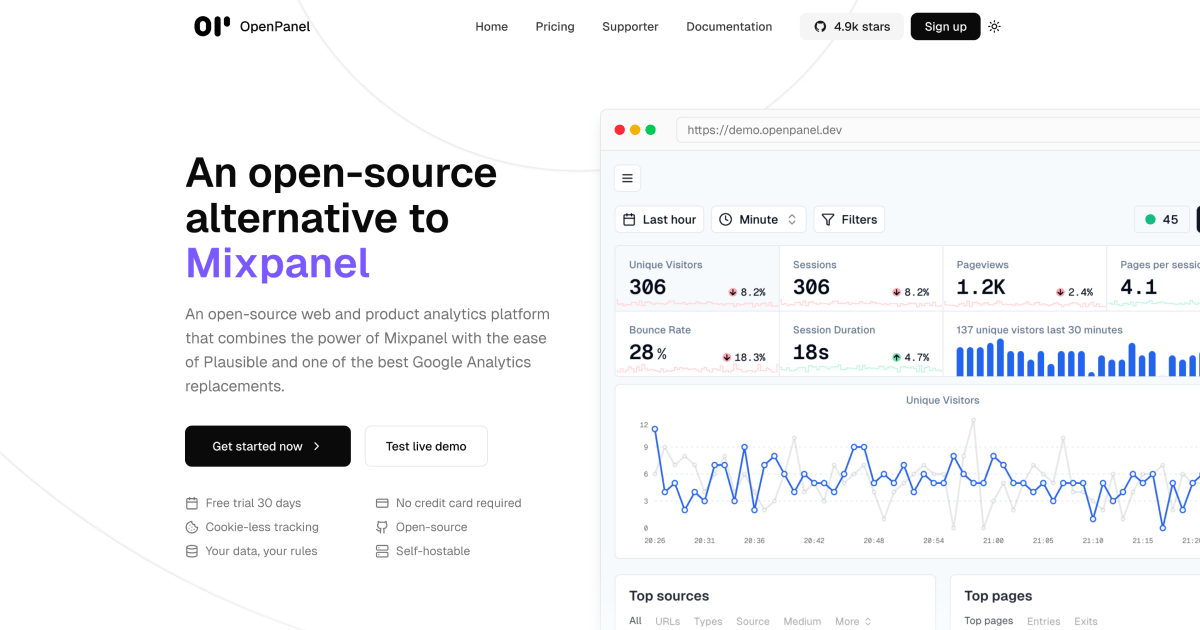
 Zeabur
Zeabur

⚠️ IMPORTANT LIMITATION: This template only supports your own root domain (zone apex). Subdomains (e.g., xxx.zeabur.app) or Zeabur-provided domains are NOT supported. You must use your own root domain, and set all related environment variables (such as OAuth redirect URI) to this domain. If you do not have your own root domain, do not install this template.
After updating environment variables, you must restart all services for the changes to take effect.
OpenPanel
OpenPanel is a powerful analytics platform that captures and visualizes user behavior across web, mobile apps, and backend services. It combines the power of Mixpanel with the simplicity of Plausible.
Features
- Real-time Analytics: Real-time tracking of user behavior and events
- Event Tracking: Custom event tracking and analysis
- User Analytics: User behavior analysis and funnel analysis
- Dashboard: Beautiful data visualization dashboard
- Privacy Friendly: Complete control over your data, GDPR compliant
- Open Source: Fully open source and customizable
Tech Stack
- Next.js: Dashboard frontend
- Fastify: Event API
- PostgreSQL: Store basic information
- ClickHouse: Store event data
- Redis: Cache layer, pub/sub and queue
Architecture
This template deploys OpenPanel with the following services:
- Caddy: Reverse proxy and entry point for all traffic
- PostgreSQL: Primary database for configuration and user data
- Redis: Cache and queue system
- ClickHouse: Analytics database for event storage
- API: Backend API service
- Dashboard: Frontend dashboard
- Worker: Background task processor
Usage
- After deployment, bind a domain to the
Caddyservice (this is the entry point) - Visit your domain to access OpenPanel
- Create your first admin account using the provided email
- Start tracking your website or app
⚠️ Important: Make sure to bind your domain to the Caddy service, as it is the single entry point that routes traffic to the appropriate services.
Environment Configuration
All environment variables are pre-configured based on OpenPanel's requirements including database connections, API endpoints, and worker settings.
OAuth Login Setup (Optional)
If you need Google or GitHub login functionality, you can add the following environment variables to your API and Dashboard services:
# GitHub OAuth
GITHUB_CLIENT_ID=
GITHUB_CLIENT_SECRET=
GITHUB_REDIRECT_URI=https://your-domain/api/oauth/github/callback
# Google OAuth
GOOGLE_CLIENT_ID=
GOOGLE_CLIENT_SECRET=
GOOGLE_REDIRECT_URI=https://your-domain/api/oauth/google/callback
Make sure to replace your-domain with the actual root domain you bind to the Caddy service.
Official Resources
- Website: https://openpanel.dev
- Documentation: https://openpanel.dev/docs
- GitHub: https://github.com/Openpanel-dev/openpanel
Support
For help, please visit OpenPanel's Discord community or GitHub Issues.
 Zeabur
Zeabur