Features
Resources
AnythingLLM
A full-stack application that enables you to turn any document, resource, or piece of content into context that any LLM can use as references during chatting.
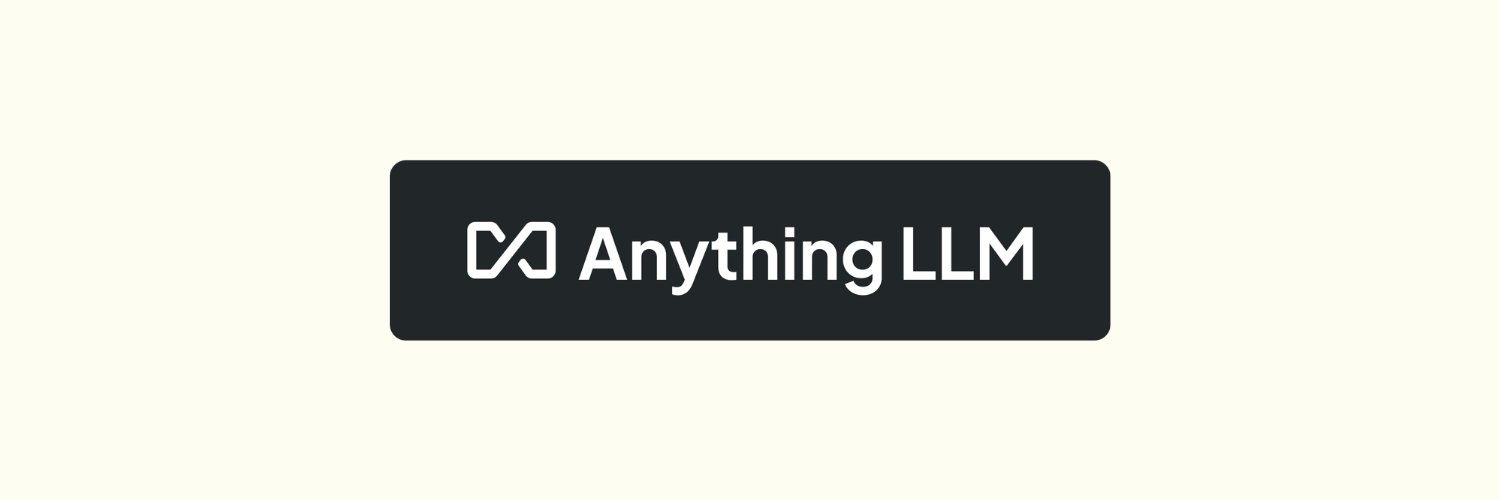
Deployed76 times
Publisher Zeabur
Zeabur
 Zeabur
ZeaburCreated2025-06-30
Services
Tags
AILLMRAGDocument ProcessingChatbot
AnythingLLM
Introduction
AnythingLLM is a full-stack application that enables you to turn any document, resource, or piece of content into context that any LLM can use as references during chatting.
Features
- Multiple LLM Support: Compatible with OpenAI, Anthropic, Ollama, and other LLM providers
- Document Processing: Upload and process various file formats (PDF, Word, PowerPoint, etc.)
- Vector Storage: Vectorize document content and store in vector databases
- Intelligent Q&A: Ask questions based on your document content
- Multi-user Support: User management and permission controls
- Voice Features: Speech-to-text and text-to-speech capabilities
- Highly Customizable: Configurable AI assistant
Usage
- Deploy this template, and you'll be prompted to bind your domain
- After starting the service, you can access AnythingLLM at
https://<your-domain> - On first visit, you'll be guided through the initial setup
- Upload your documents and start chatting with your AI assistant
Configuration
After deployment, you can customize AnythingLLM by modifying environment variables in your Zeabur service settings. Here are the key configuration options:
LLM Provider Configuration
Configure your preferred LLM provider by setting these environment variables:
- LLM_PROVIDER: Set to
ollama,openai,anthropic, etc. - OLLAMA_BASE_PATH: Ollama API base URL (default:
http://127.0.0.1:11434) - OLLAMA_MODEL_PREF: Preferred Ollama model (default:
llama2) - OLLAMA_MODEL_TOKEN_LIMIT: Token limit for Ollama model (default:
4096)
For OpenAI or Anthropic, you'll need to set additional API key variables in the web interface.
Embedding Configuration
- EMBEDDING_ENGINE: Embedding provider (default:
ollama) - EMBEDDING_BASE_PATH: Embedding API base URL (default:
http://127.0.0.1:11434) - EMBEDDING_MODEL_PREF: Preferred embedding model (default:
nomic-embed-text:latest) - EMBEDDING_MODEL_MAX_CHUNK_LENGTH: Max chunk length (default:
8192)
Vector Database
- VECTOR_DB: Vector database type (default:
lancedb)
Uses LanceDB by default, which is an efficient vector database suitable for most use cases.
Voice Features
- WHISPER_PROVIDER: Speech-to-text provider (default:
local) - TTS_PROVIDER: Text-to-speech provider (default:
native)
Security Settings
- JWT_SECRET: JWT secret key (automatically generated)
- PASSWORDMINCHAR: Minimum password length (default:
8)
How to Modify Environment Variables
- Go to your Zeabur service dashboard
- Navigate to the "Variables" tab
- Add or modify the environment variables listed above
- Restart your service for changes to take effect
For detailed configuration options, visit the AnythingLLM documentation.
Important Notes
- Initial startup may take some time to initialize
- Recommended to set strong passwords for production environments
- Regular backup of your documents and configurations is advised
Official Resources
- Official Website: https://anythingllm.com
- Documentation: https://docs.anythingllm.com
- GitHub: https://github.com/Mintplex-Labs/anything-llm
Deployed76 times
Publisher Zeabur
Zeabur
 Zeabur
ZeaburCreated2025-06-30
SourceView Source
Tags
AILLMRAGDocument ProcessingChatbot