Features
Resources
Introducing Agent V2
Your intelligent deployment companion that understands your projects, reads logs, and solves deployment issues effortlessly.

We're excited to introduce Agent V2, a revolutionary AI-powered assistant that transforms how you interact with your Zeabur projects. Just like popular code assistants such as Cursor or VS Code Copilot, our agent sits conveniently in your dashboard sidebar, ready to help you understand, debug, and optimize your deployments.
What Makes Agent V2 Special
Gone are the days of manually sifting through logs and configuration files to troubleshoot deployment issues. Agent V2 brings intelligent project understanding directly to your fingertips, making Zeabur accessible even to developers with limited deployment experience.
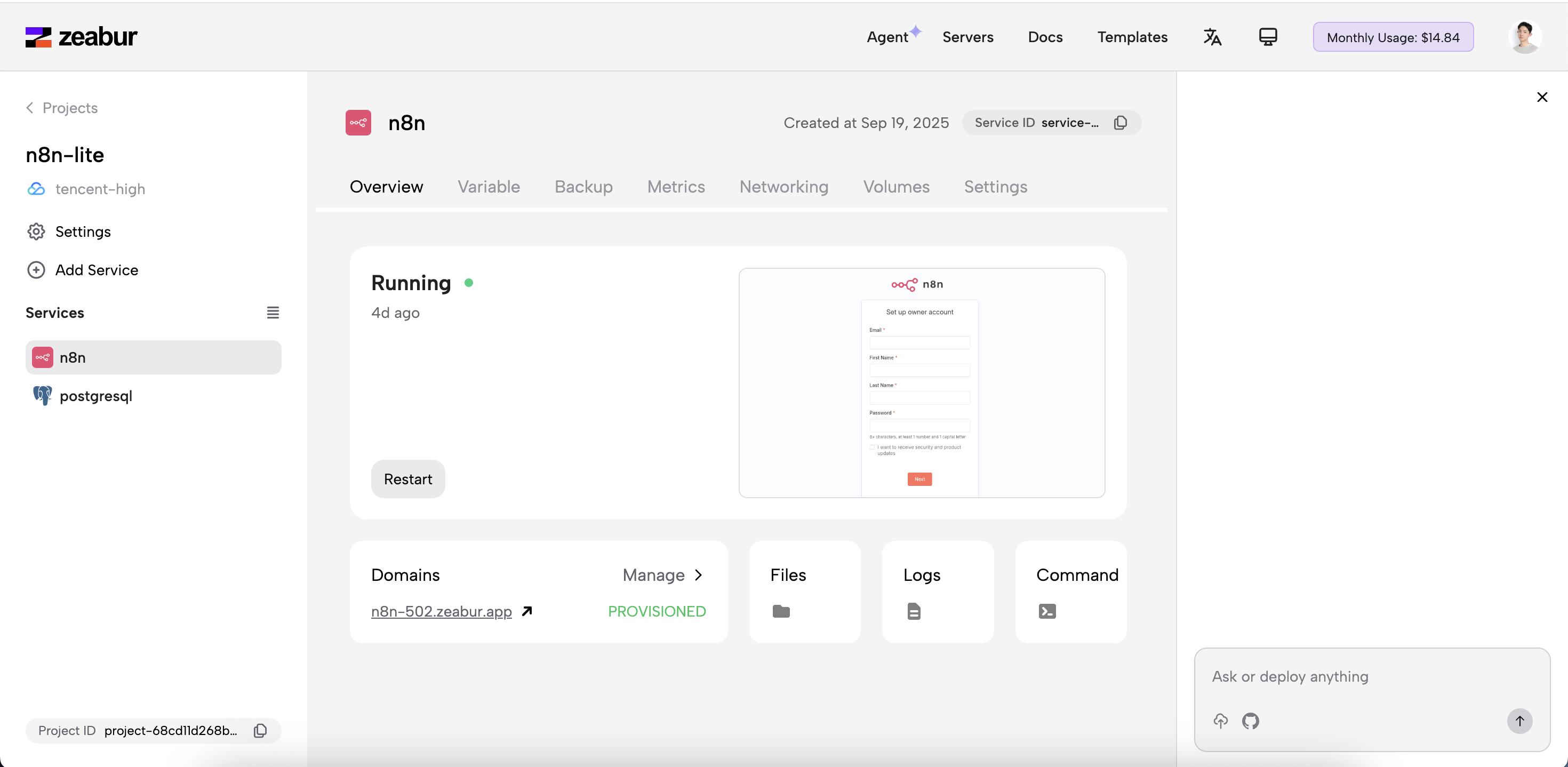
Key Features
Intelligent Project Understanding
Agent V2 can analyze any selected project and all its associated services. It understands your project structure, dependencies, and configurations to provide contextual assistance.
Advanced Log Analysis
No more scrolling through endless log files. Agent V2 reads and interprets your runtime logs, deployment logs, and error messages to identify issues and suggest solutions.
Configuration Debugging
Struggling with environment variables, build settings, or service configurations? Agent V2 can analyze your setup and recommend optimizations or fixes.
Natural Language Interaction
Simply ask questions in plain English: "Why is my deployment failing?" or "How can I optimize my database performance?" Agent V2 understands context and provides actionable answers.
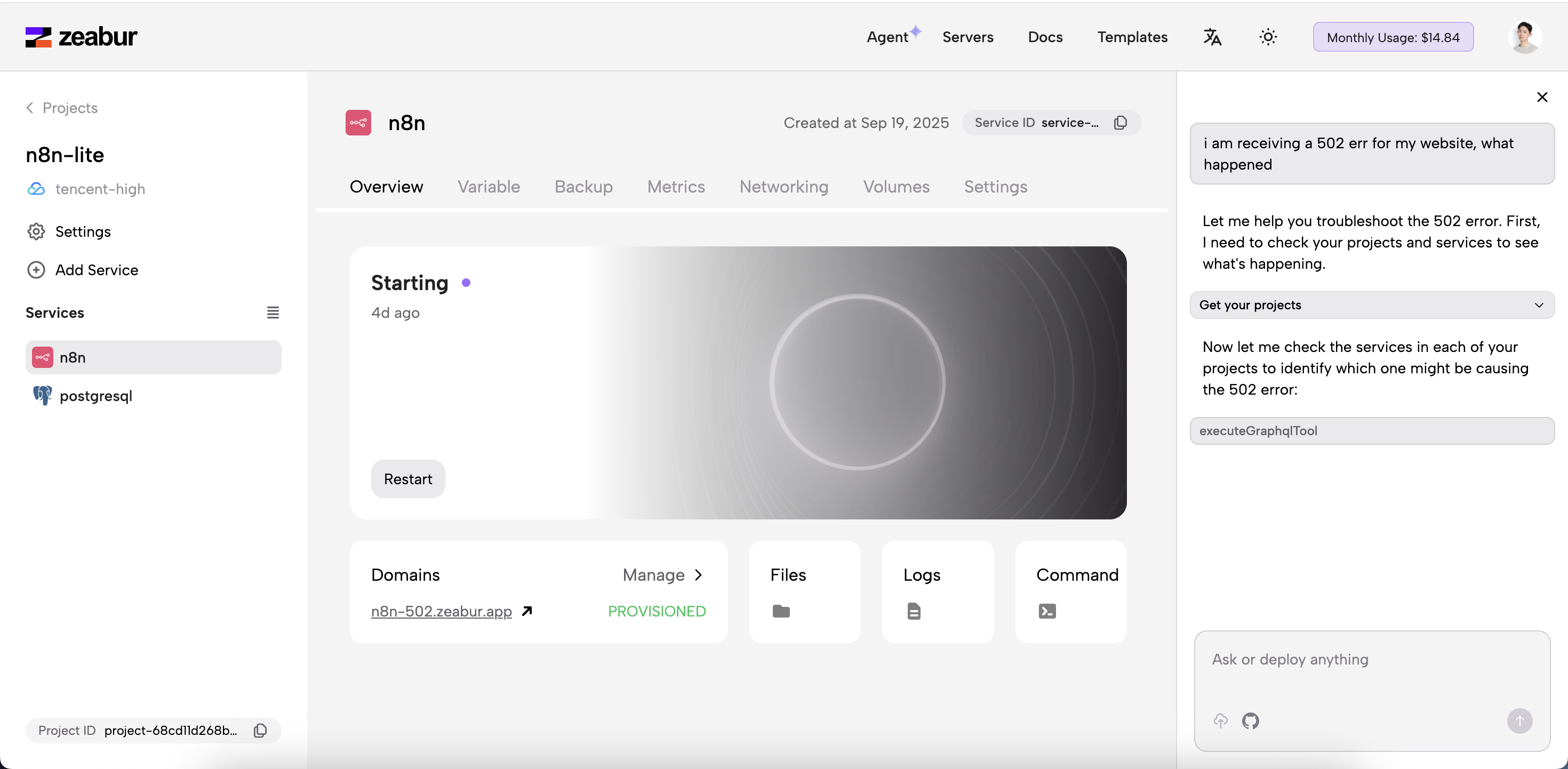
Perfect for All Skill Levels
For Beginners
Agent V2 acts as your deployment mentor, explaining complex concepts and guiding you through common issues. It dramatically reduces the learning curve for new developers entering the deployment space.
For Experienced Developers
Save time on debugging and focus on what matters most - building great software. Agent V2 quickly identifies root causes and suggests efficient solutions.
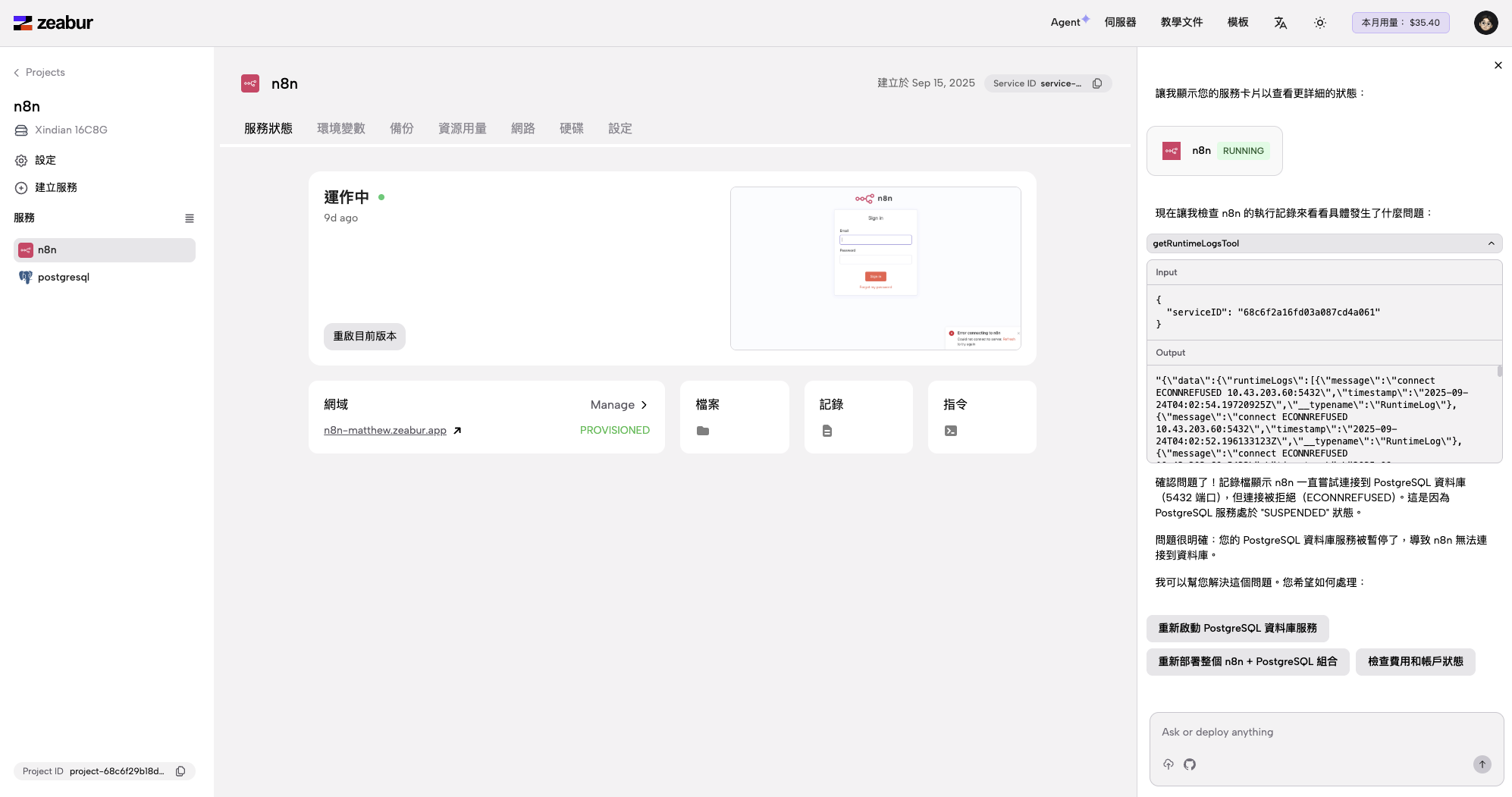
How to Use Agent V2
Using Agent V2 is intuitive and straightforward:
- Select Your Project: Choose any project from your dashboard
- Open the Agent: Click the Agent V2 icon in the sidebar
- Ask Questions: Type your questions or describe issues in natural language
- Get Smart Responses: Receive contextual answers based on your project's actual state
- Watch the Magic Happen: Agent V2 will automatically work to solve your concerns
Real-World Use Cases
- Deployment Failures: "My Node.js app won't start after deployment"
- Performance Issues: "Why is my database so slow?"
- Configuration Problems: "Are my environment variables set correctly?"
- Resource Optimization: "How can I reduce my monthly costs?"
- Security Concerns: "Is my application properly secured?"
Availability
Agent V2 is now available to all Zeabur users. Simply log into your dashboard and look for the Agent icon in the sidebar. The feature works with all project types and service configurations.
Looking Forward
This is just the beginning of our AI-powered development assistance journey. We're continuously improving Agent V2's capabilities and will be adding more advanced features based on your feedback.
We believe Agent V2 will fundamentally change how you approach deployment and project management on Zeabur. Give it a try and let us know what you think!
Important Notice
Agent V2 is currently in experimental phase. While our AI assistant is designed to be helpful and accurate, it may occasionally make mistakes or provide incomplete solutions. We recommend using Agent V2 as a helpful guide while maintaining awareness of the changes and actions being performed on your projects. Always review suggestions and understand each step before applying critical changes to production environments.
Happy deploying!
